Operator Mechanism¶
We learned about the operator structure in Beginner Tutorial 3. Operators are used to build complex computation graphs in FastEstimator.
In FastEstimator, all the available data is held in a data dictionary during execution. An Op runs when it's mode matches the current execution mode. For more information on mode, you can go through Beginner Tutorial 8.
Here's one simple example of an operator:
from fastestimator.op.numpyop import NumpyOp
class AddOne(NumpyOp):
def __init__(self, inputs, outputs, mode = None):
super().__init__(inputs, outputs, mode)
def forward(self, data, state):
x, y = data
x = x + 1
y = y + 1
return x, y
AddOneOp = AddOne(inputs=("x", "y"), outputs=("x_out", "y_out"))
An Op interacts with the required portion of this data using the keys specified through the inputs key, processes the data through the forward function and writes the values returned from the forward function to this data dictionary using the outputs key. The processes are illustrated in the diagram below:
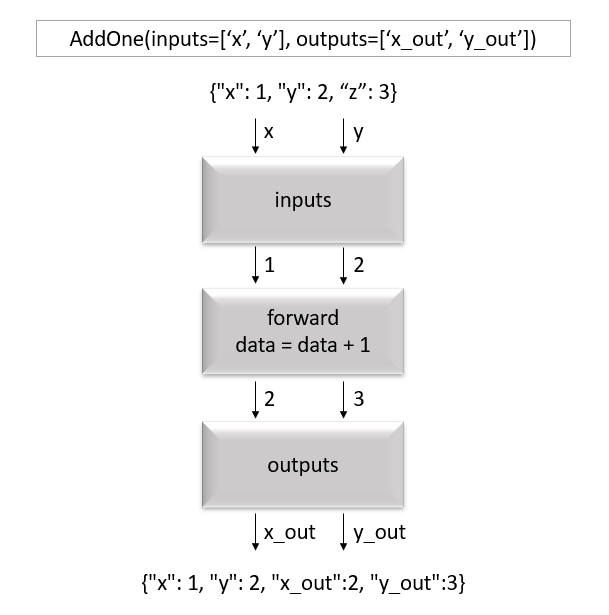
data¶
The data argument in the forward function passes the portion of data dictionary corresponding to the Operator's inputs into the forward function. If multiple keys are provided as inputs, the data will be a list of corresponding to the values of those keys.
state¶
The state argument in the forward function stores meta information about training like the current mode, GradientTape for tensorflow, etc. It is very unlikely that you would need to interact with it.
NumpyOp¶
NumpyOp is used in Pipeline for data pre-processing and augmentation. You can go through Beginner Tutorial 4 to get an overview of NumpyOp and their usage. Here, we will talk about some advanced NumpyOps.
DeleteOp¶
Delete op is used to delete keys from the data dictionary which are no longer required by the user. This helps in improving processing speed as we are holding only the required data in the memory. Let's see its usage:
import fastestimator as fe
from fastestimator.dataset.data import cifar10
from fastestimator.op.numpyop import Delete
from fastestimator.op.numpyop.meta import OneOf, Sometimes
from fastestimator.op.numpyop.multivariate import HorizontalFlip, Rotate, VerticalFlip
from fastestimator.op.numpyop.univariate import Blur, Minmax, ChannelTranspose
train_data, eval_data = cifar10.load_data()
pipeline1 = fe.Pipeline(train_data=train_data,
eval_data=eval_data,
batch_size=4,
ops = [HorizontalFlip(image_in="x", image_out="x_mid", mode="train"),
Rotate(image_in="x_mid", image_out="x", mode="train", limit=45)])
pipeline2 = fe.Pipeline(train_data=train_data,
eval_data=eval_data,
batch_size=4,
ops = [HorizontalFlip(image_in="x", image_out="x_mid", mode="train"),
Rotate(image_in="x_mid", image_out="x", mode="train", limit=45),
Delete(keys="x_mid")])
data1 = pipeline1.get_results()
print("Keys in pipeline: ", data1.keys())
data2 = pipeline2.get_results()
print("Keys in pipeline with Delete Op: ", data2.keys())
Keys in pipeline: dict_keys(['x', 'y', 'x_mid']) Keys in pipeline with Delete Op: dict_keys(['x', 'y'])
MetaOp¶
Meta ops are NumpyOps which operate on other NumpyOps. For example: Sometimes is a meta op which applies a given NumpyOp with the specified probability. OneOf applies only one randomly selected NumpyOp from the given list of NumpyOps.
pipeline3 = fe.Pipeline(train_data=train_data,
eval_data=eval_data,
batch_size=4,
ops = [Sometimes(HorizontalFlip(image_in="x",
image_out="x_mid",
mode="train"), prob=0.5),
OneOf(Rotate(image_in="x_mid", image_out="x_out", mode="train", limit=45),
VerticalFlip(image_in="x_mid", image_out="x_out", mode="train"),
Blur(inputs="x_mid", outputs="x_out", mode="train", blur_limit=7))])
Plotting the results of the data pre-processing
from fastestimator.backend import to_number
data3 = pipeline3.get_results()
img = fe.util.ImgData(Input_Image=to_number(data3["x"]), Sometimes_Op=to_number(data3["x_mid"]), OneOf_Op=to_number(data3["x_out"]))
fig = img.paint_figure()
As you can see, Sometimes Op horizontally flips the image with 50% probability and OneOf applies either a vertical flip, rotation, or blur augmentation randomly.
Customizing NumpyOps¶
We can create a custom NumpyOp which suits our needs. Below, we showcase a custom NumpyOp which creates multiple random patches (crops) of images from each image.
from albumentations.augmentations.transforms import RandomCrop
import numpy as np
class Patch(NumpyOp):
def __init__(self, height, width, inputs, outputs, mode = None, num_patch=2):
super().__init__(inputs, outputs, mode)
self.num_patch = num_patch
self.crop_fn = RandomCrop(height=height, width=width, always_apply=True)
def forward(self, data, state):
image, label = data
image = np.stack([self._gen_patch(image) for _ in range(self.num_patch)], axis=0)
label = np.array([label for _ in range(self.num_patch)])
return [image, label]
def _gen_patch(self, data):
data = self.crop_fn(image=data)
return data["image"].astype(np.float32)
Let's create a pipeline and visualize the results.
pipeline4 = fe.Pipeline(train_data=train_data,
eval_data=eval_data,
batch_size=8,
ops=[Minmax(inputs="x", outputs="x"),
Patch(height=24, width=24, inputs=["x", "y"], outputs=["x_out", "y_out"],
num_patch=4)])
from fastestimator.backend import to_number
data4 = pipeline4.get_results()
img = fe.util.ImgData(Input_Image=to_number(data4["x"]),
Patch_0=to_number(data4["x_out"])[:,0,:,:,:],
Patch_1=to_number(data4["x_out"])[:,1,:,:,:],
Patch_2=to_number(data4["x_out"])[:,2,:,:,:],
Patch_3=to_number(data4["x_out"])[:,3,:,:,:])
fig = img.paint_figure()
TensorOp¶
TensorOps are used to process tensor data. They are used within a Network for graph-based operations. You can go through Beginner Tutorial 6 to get an overview of TensorOps and their usages.
Customizing TensorOps¶
We can create a custom TensorOp using TensorFlow or Pytorch library calls according to our requirements. Below, we showcase a custom TensorOp which combines the batch dimension and patch dimension from the output of the above Pipeline to make it compatible to the Network.
from fastestimator.op.tensorop import TensorOp
import tensorflow as tf
class DimensionAdjustment(TensorOp):
def __init__(self, reduce_dim=[0, 1], inputs=None, outputs=None, mode=None):
super().__init__(inputs, outputs, mode)
self.reduce_dim = reduce_dim
def forward(self, data, state):
image, label = data
image_out = tf.reshape(image, shape=self._new_shape(image))
label_out = tf.reshape(label, shape=self._new_shape(label))
return [image_out, label_out]
def _new_shape(self, data):
return [-1] + [data.shape[i] for i in range(len(data.shape)) if i not in self.reduce_dim]
from fastestimator.architecture.tensorflow import LeNet
from fastestimator.op.tensorop.loss import CrossEntropy
from fastestimator.op.tensorop.model import ModelOp, UpdateOp
pipeline5 = fe.Pipeline(train_data=train_data,
eval_data=eval_data,
batch_size=8,
ops=[Minmax(inputs="x", outputs="x"),
Patch(height=24, width=24, inputs=["x", "y"], outputs=["x", "y"],
num_patch=4)])
model = fe.build(model_fn=lambda: LeNet(input_shape=(24, 24, 3)), optimizer_fn="adam")
network = fe.Network(ops=[
DimensionAdjustment(reduce_dim=[0, 1], inputs=["x", "y"], outputs=["x", "y"]),
ModelOp(model=model, inputs="x", outputs="y_pred"),
CrossEntropy(inputs=("y_pred", "y"), outputs="ce"),
UpdateOp(model=model, loss_name="ce")
])
Let's check the dimensions the of Pipeline output and DimensionAdjustment TensorOp output.
data5 = pipeline5.get_results()
result = network.transform(data5, mode="infer")
print(f"Pipeline Output, Image Shape: {data5['x'].shape}, Label Shape: {data5['y'].shape}")
print(f"Result Image Shape: {result['x'].shape}, Label Shape: {result['y'].shape}")
Pipeline Output, Image Shape: torch.Size([8, 4, 24, 24, 3]), Label Shape: torch.Size([8, 4, 1]) Result Image Shape: (32, 24, 24, 3), Label Shape: (32, 1)
Apphub Examples¶
You can find some practical examples of the concepts described here in the following FastEstimator Apphubs: