Let's create a function to generate a pipeline, model and network to be used for the tutorial:
import fastestimator as fe
from fastestimator.architecture.tensorflow import LeNet
from fastestimator.dataset.data import mnist
from fastestimator.op.numpyop.univariate import ExpandDims, Minmax
from fastestimator.op.tensorop.loss import CrossEntropy
from fastestimator.op.tensorop.model import ModelOp, UpdateOp
def get_pipeline_model_network(model_name="LeNet", batch_size=32):
train_data, eval_data = mnist.load_data()
test_data = eval_data.split(0.5)
pipeline = fe.Pipeline(train_data=train_data,
eval_data=eval_data,
test_data=test_data,
batch_size=batch_size,
ops=[ExpandDims(inputs="x", outputs="x"),
Minmax(inputs="x", outputs="x")])
model = fe.build(model_fn=LeNet, optimizer_fn="adam", model_name=model_name)
network = fe.Network(ops=[
ModelOp(model=model, inputs="x", outputs="y_pred"),
CrossEntropy(inputs=("y_pred", "y"), outputs="ce"),
UpdateOp(model=model, loss_name="ce")
])
return pipeline, model, network
Customizing Traces¶
In Beginner Tutorial 7, we talked about the basic concept and structure of Traces and used a few Traces provided by FastEstimator. We can also customize a Trace to suit our needs. Let's look at an example of a custom trace implementation:
Example¶
We can utilize traces to calculate any custom metric needed for monitoring or controlling training. Below, we implement a trace for calculating the F-beta score of our model.
from fastestimator.util import to_number
from fastestimator.trace import Trace
from sklearn.metrics import fbeta_score
import numpy as np
class FBetaScore(Trace):
def __init__(self, true_key, pred_key, beta=2, output_name="f_beta_score", mode=["eval", "test"]):
super().__init__(inputs=(true_key, pred_key), outputs=output_name, mode=mode)
self.true_key = true_key
self.pred_key = pred_key
self.beta = beta
self.y_true = []
self.y_pred = []
def on_epoch_begin(self, data):
self.y_true = []
self.y_pred = []
def on_batch_end(self, data):
y_true, y_pred = to_number(data[self.true_key]), to_number(data[self.pred_key])
y_pred = np.argmax(y_pred, axis=-1)
self.y_pred.extend(y_pred.ravel())
self.y_true.extend(y_true.ravel())
def on_epoch_end(self, data):
score = fbeta_score(self.y_true, self.y_pred, beta=self.beta, average="weighted")
data.write_with_log(self.outputs[0], score)
Now let's calculate the f2-score using our custom Trace. f2-score gives more importance to recall.
pipeline, model, network = get_pipeline_model_network()
traces = FBetaScore(true_key="y", pred_key="y_pred", beta=2, output_name="f2_score", mode="eval")
estimator = fe.Estimator(pipeline=pipeline, network=network, epochs=4, traces=traces, log_steps=1000)
estimator.fit()
______ __ ______ __ _ __
/ ____/___ ______/ /_/ ____/____/ /_(_)___ ___ ____ _/ /_____ _____
/ /_ / __ `/ ___/ __/ __/ / ___/ __/ / __ `__ \/ __ `/ __/ __ \/ ___/
/ __/ / /_/ (__ ) /_/ /___(__ ) /_/ / / / / / / /_/ / /_/ /_/ / /
/_/ \__,_/____/\__/_____/____/\__/_/_/ /_/ /_/\__,_/\__/\____/_/
FastEstimator-Warn: No ModelSaver Trace detected. Models will not be saved.
FastEstimator-Start: step: 1; num_device: 1; logging_interval: 1000;
FastEstimator-Train: step: 1; ce: 2.3083596;
FastEstimator-Train: step: 1000; ce: 0.16284753; steps/sec: 656.26;
FastEstimator-Train: step: 1875; epoch: 1; epoch_time: 3.55 sec;
FastEstimator-Eval: step: 1875; epoch: 1; ce: 0.035797507; f2_score: 0.9885909522565743;
FastEstimator-Train: step: 2000; ce: 0.020546585; steps/sec: 615.78;
FastEstimator-Train: step: 3000; ce: 0.0059753414; steps/sec: 713.25;
FastEstimator-Train: step: 3750; epoch: 2; epoch_time: 2.69 sec;
FastEstimator-Eval: step: 3750; epoch: 2; ce: 0.03689827; f2_score: 0.9877924021686296;
FastEstimator-Train: step: 4000; ce: 0.02098944; steps/sec: 680.01;
FastEstimator-Train: step: 5000; ce: 0.22268356; steps/sec: 741.56;
FastEstimator-Train: step: 5625; epoch: 3; epoch_time: 2.65 sec;
FastEstimator-Eval: step: 5625; epoch: 3; ce: 0.032033153; f2_score: 0.9901934586365465;
FastEstimator-Train: step: 6000; ce: 0.0055854702; steps/sec: 677.84;
FastEstimator-Train: step: 7000; ce: 0.0013257915; steps/sec: 679.31;
FastEstimator-Train: step: 7500; epoch: 4; epoch_time: 2.8 sec;
FastEstimator-Eval: step: 7500; epoch: 4; ce: 0.029642625; f2_score: 0.9913968204671144;
FastEstimator-Finish: step: 7500; total_time: 17.99 sec; LeNet_lr: 0.001;
More About Traces¶
As we have now seen a custom Trace implementaion, let's delve deeper into the structure of Traces.
Inputs, Outputs, and Mode¶
These Trace arguments are similar to the Operator. To recap, the keys from the data dictionary which are required by the Trace can be specified using the inputs argument. The outputs argument is used to specify the keys which the Trace wants to write into the system buffer. Unlike with Ops, the Trace inputs and outputs are essentially on an honor system. FastEstimator will not check whether a Trace is really only reading values listed in its inputs and writing values listed in its outputs. If you are developing a new Trace and want your code to work well with the features provided by FastEstimator, it is important to use these fields correctly. The mode argument is used to specify the mode(s) for trace execution as with Ops.
Data¶
Through its data argument, Trace has access to the current data dictionary. You can use any keys which the Trace declared as its inputs to access information from the data dictionary. You can write the outputs into the Data dictionary with or without logging using the write_with_log and write_without_log methods respectively.
System¶
Traces have access to the current System instance which has information about the Network and training process. The information contained in System is listed below:
- global_step
- num_devices
- log_steps
- total_epochs
- epoch_idx
- batch_idx
- stop_training
- network
- train_steps_per_epoch
- eval_steps_per_epoch
- summary
- experiment_time
We will showcase System usage in the other trace usages section of this tutorial.
Trace Communication¶
We can have multiple traces in a network where the output of one trace is utilized as an input for another, as depicted below:
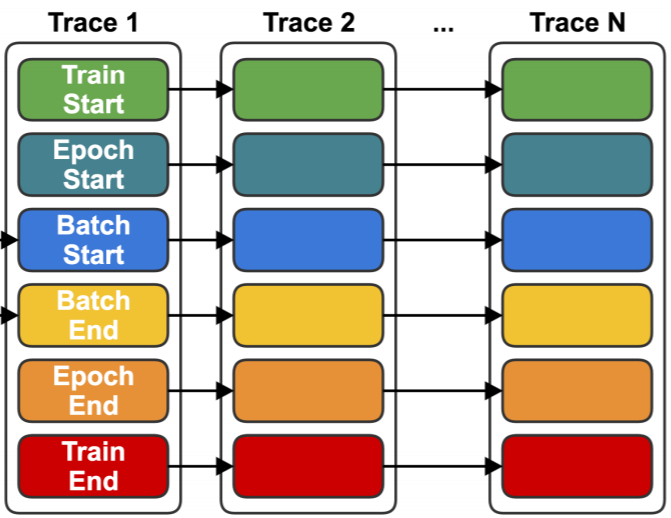
Let's see an example where we utilize the outputs of the Precision and Recall Traces to generate f1-score:
from fastestimator.trace.metric import Precision, Recall
class CustomF1Score(Trace):
def __init__(self, precision_key, recall_key, mode=["eval", "test"], output_name="f1_score"):
super().__init__(inputs=(precision_key, recall_key), outputs=output_name, mode=mode)
self.precision_key = precision_key
self.recall_key = recall_key
def on_epoch_end(self, data):
precision = data[self.precision_key]
recall = data[self.recall_key]
score = 2*(precision*recall)/(precision+recall)
data.write_with_log(self.outputs[0], score)
pipeline, model, network = get_pipeline_model_network()
traces = [
Precision(true_key="y", pred_key="y_pred", mode=["eval", "test"], output_name="precision"),
Recall(true_key="y", pred_key="y_pred", mode=["eval", "test"], output_name="recall"),
CustomF1Score(precision_key="precision", recall_key="recall", mode=["eval", "test"], output_name="f1_score")
]
estimator = fe.Estimator(pipeline=pipeline, network=network, epochs=2, traces=traces, log_steps=1000)
estimator.fit()
______ __ ______ __ _ __
/ ____/___ ______/ /_/ ____/____/ /_(_)___ ___ ____ _/ /_____ _____
/ /_ / __ `/ ___/ __/ __/ / ___/ __/ / __ `__ \/ __ `/ __/ __ \/ ___/
/ __/ / /_/ (__ ) /_/ /___(__ ) /_/ / / / / / / /_/ / /_/ /_/ / /
/_/ \__,_/____/\__/_____/____/\__/_/_/ /_/ /_/\__,_/\__/\____/_/
FastEstimator-Warn: No ModelSaver Trace detected. Models will not be saved.
FastEstimator-Start: step: 1; num_device: 1; logging_interval: 1000;
FastEstimator-Train: step: 1; ce: 2.305337;
FastEstimator-Train: step: 1000; ce: 0.024452677; steps/sec: 734.32;
FastEstimator-Train: step: 1875; epoch: 1; epoch_time: 2.76 sec;
FastEstimator-Eval: step: 1875; epoch: 1; ce: 0.0569705;
precision:
[0.97585513,0.98211091,0.9752381 ,0.98080614,0.99562363,0.96210526,
1. ,0.98137803,1. ,0.97504798];
recall:
[0.99589322,1. ,0.99224806,0.99223301,0.98484848,0.9827957 ,
0.95850622,0.98137803,0.95503212,0.97692308];
f1_score:
[0.98577236,0.99097473,0.98366955,0.98648649,0.99020675,0.97234043,
0.97881356,0.98137803,0.9769989 ,0.97598463];
FastEstimator-Train: step: 2000; ce: 0.0021102745; steps/sec: 674.01;
FastEstimator-Train: step: 3000; ce: 0.0089770565; steps/sec: 688.42;
FastEstimator-Train: step: 3750; epoch: 2; epoch_time: 2.8 sec;
FastEstimator-Eval: step: 3750; epoch: 2; ce: 0.034781747;
precision:
[0.98780488,0.99097473,0.98843931,0.98841699,0.99349241,0.98908297,
0.99375 ,0.9905303 ,0.97468354,0.98449612];
recall:
[0.99794661,1. ,0.99418605,0.99417476,0.99134199,0.97419355,
0.98962656,0.97392924,0.98929336,0.97692308];
f1_score:
[0.99284985,0.99546691,0.99130435,0.99128751,0.99241603,0.9815818 ,
0.99168399,0.98215962,0.98193411,0.98069498];
FastEstimator-Finish: step: 3750; total_time: 8.76 sec; LeNet_lr: 0.001;
Note: precision, recall, and f1-score are displayed for each class
Other Trace Usages¶
Debugging/Monitoring¶
Lets implement a custom trace to monitor a model's predictions. Using this, any discrepancy from the expected behavior can be checked and the relevant corrections can be made:
class MonitorPred(Trace):
def __init__(self, true_key, pred_key, mode="train"):
super().__init__(inputs=(true_key, pred_key), mode=mode)
self.true_key = true_key
self.pred_key = pred_key
def on_batch_end(self, data):
print("Global Step Index: ", self.system.global_step)
print("Batch Index: ", self.system.batch_idx)
print("Epoch: ", self.system.epoch_idx)
print("Batch data has following keys: ", list(data.keys()))
print("Batch true labels: ", data[self.true_key])
print("Batch predictictions: ", data[self.pred_key])
pipeline, model, network = get_pipeline_model_network(batch_size=4)
traces = MonitorPred(true_key="y", pred_key="y_pred")
estimator = fe.Estimator(pipeline=pipeline, network=network, epochs=2, traces=traces, train_steps_per_epoch=2, log_steps=None)
estimator.fit()
______ __ ______ __ _ __
/ ____/___ ______/ /_/ ____/____/ /_(_)___ ___ ____ _/ /_____ _____
/ /_ / __ `/ ___/ __/ __/ / ___/ __/ / __ `__ \/ __ `/ __/ __ \/ ___/
/ __/ / /_/ (__ ) /_/ /___(__ ) /_/ / / / / / / /_/ / /_/ /_/ / /
/_/ \__,_/____/\__/_____/____/\__/_/_/ /_/ /_/\__,_/\__/\____/_/
FastEstimator-Warn: No ModelSaver Trace detected. Models will not be saved.
Global Step Index: 1
Batch Index: 1
Epoch: 1
Batch data has following keys: ['y', 'ce', 'x', 'y_pred']
Batch true labels: [1 5 8 5]
Batch predictictions: [[0.09878654 0.11280762 0.10882236 0.0953772 0.09711165 0.09277759
0.09783419 0.09401798 0.10111833 0.10134653]
[0.10425894 0.11605782 0.11004242 0.09267453 0.08793817 0.09537386
0.10757758 0.08135056 0.09903805 0.10568804]
[0.1016297 0.11371672 0.10940187 0.09458858 0.09116017 0.09185343
0.10174091 0.08704273 0.10234813 0.10651773]
[0.10281158 0.10875763 0.10668261 0.08935054 0.09368025 0.10163527
0.10554942 0.08158974 0.09799404 0.11194893]]
Global Step Index: 2
Batch Index: 2
Epoch: 1
Batch data has following keys: ['y', 'ce', 'x', 'y_pred']
Batch true labels: [9 7 0 9]
Batch predictictions: [[0.10153595 0.11117928 0.10700106 0.09030598 0.09056976 0.10074646
0.10491277 0.08370153 0.10058438 0.10946291]
[0.09943405 0.11675353 0.10615741 0.09357058 0.09498165 0.09680846
0.09997059 0.08461777 0.09770196 0.11000396]
[0.10712261 0.11406822 0.10380837 0.09336544 0.08995877 0.09921383
0.10175668 0.08751085 0.09903854 0.10415668]
[0.10325367 0.10959569 0.10525871 0.08968467 0.09167413 0.10499243
0.10512233 0.08271552 0.09867672 0.10902614]]
Global Step Index: 3
Batch Index: 1
Epoch: 2
Batch data has following keys: ['y', 'ce', 'x', 'y_pred']
Batch true labels: [4 9 5 0]
Batch predictictions: [[0.10507825 0.10794099 0.10248892 0.08767187 0.08906174 0.10877317
0.10675651 0.08316758 0.09733932 0.11172164]
[0.10452065 0.10935836 0.10143676 0.08643056 0.08772491 0.11231022
0.10028692 0.08151487 0.09872114 0.11769552]
[0.10281294 0.11222194 0.1011567 0.08917599 0.093499 0.10987655
0.10295148 0.08328241 0.09753096 0.10749206]
[0.11502377 0.10897078 0.10094845 0.08484171 0.08951931 0.10733136
0.09949591 0.08294778 0.09814924 0.11277179]]
Global Step Index: 4
Batch Index: 2
Epoch: 2
Batch data has following keys: ['y', 'ce', 'x', 'y_pred']
Batch true labels: [2 9 5 9]
Batch predictictions: [[0.10447924 0.11029453 0.09903328 0.08642756 0.09253392 0.11049397
0.10054693 0.08330047 0.09570859 0.11718156]
[0.10390399 0.11127824 0.10138535 0.08615676 0.09266223 0.11076459
0.10240171 0.08131735 0.09794777 0.11218196]
[0.10628477 0.10850214 0.09937814 0.08383881 0.0902461 0.11622549
0.103737 0.07806063 0.09677587 0.11695106]
[0.10669366 0.10886899 0.09865166 0.08427355 0.0894412 0.117375
0.10394516 0.07848874 0.09449891 0.11776313]]
As you can see, we can visualize information like the global step, batch number, epoch, keys in the data dictionary, true labels, and predictions at batch level using our Trace.